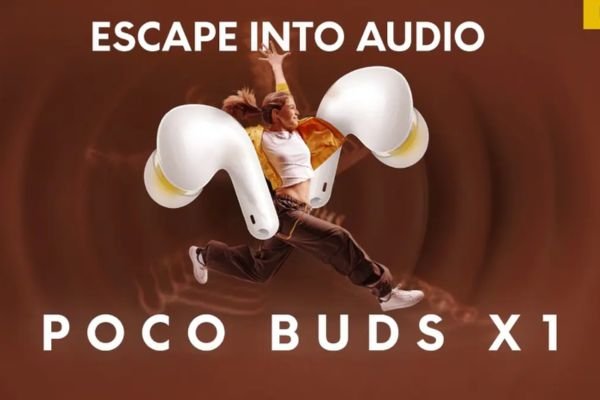The Chandigarh Maternity Benefit Scheme is a significant initiative launched by the Chandigarh Building and Other Construction Workers Welfare Board (CBOCWWB) under the Labour Department of Chandigarh. This scheme aims to provide financial assistance to the spouses of registered beneficiary women employees after childbirth. It is a part of the broader pregnant women scheme designed to support families during a crucial time.
Benefits of the Chandigarh Maternity Scheme
Under the Chandigarh maternity scheme, a financial assistance of ₹5,100 will be provided to the spouse of a registered beneficiary woman employee following the delivery of their child. This support can help ease the financial burden associated with childbirth and encourage families to focus on their health and well-being.
Eligibility Criteria
To qualify for the financial assistance under this pregnant women scheme, applicants must meet the following criteria:
- The woman beneficiary should be employed in an establishment registered under the Punjab Labour Welfare Fund Act, 1965, and her contributions to the labour welfare fund must be regularly received by the Board.
- The financial assistance is available only for the birth of two children.
- The beneficiary must apply for the maternity benefits within three months from the date of delivery.
- The beneficiary should have been a registered member of the Board for at least six months prior to the child’s birth.
- Assistance will not be granted to beneficiaries covered under the Employee State Insurance Corporation (ESIC).
Application Process for the Chandigarh Maternity Benefit Scheme
Registration Process under Chandigarh Building and Other Construction Workers Welfare Board:
Step 02: On the home page, click on ‘Click Here for Registration’ and a registration page will open. Fill in all the mandatory details and click on the ‘Submit’ button.
Step 03: After submitting the details, an OTP is sent to the registered email-id and mobile number, enter the OTP and then submit. Note down your ‘User ID’ and ‘Password’ for future correspondence.
Step 04: After registering yourself successfully, visit on Login page and click on ‘Login’. Fill up the Login ID & Password and click on ‘Login’.
Step 05: After the login, click on ‘Apply for Services’ and click on (view all available services). In the search box type (BOCW) and click on (BOCW Application for Registration as a New Member /Renewal).
Step 06: Download the CBOCW form and fill up the requisite information and upload this form on the next step.
Step 07: Fill up the details for ‘New Member’ and click on the ‘Submit’ button. After submitting, click on ‘Attach Annexure’ and attach all mandatory annexures and save the annexure.
Step 08: After saving the annexure, click on ‘Make Payment’ and complete the payment process.
Step 09: Now, click on ‘proceed’ and an acknowledgement receipt will be generated by the system.
Note 01: Attach a clear picture on both sides of the Aadhaar Card.
Note 02: Attach a clear picture of the Bank Passbook.
Note 03: Attach a clear picture of all the pages which have been filled on the BOCW Copy issued by the Board.
Application Process to apply under the scheme:
Step 02: On the home page, select the scheme ‘MATERNITY BENEFIT’ under the Grant of Welfare Schemes to the workers of Chandigarh Labour Welfare Board.
Step 04: If the applicant not register, click on ‘register yourself’. A ‘ServicePlus’ window/page will open and fill in all the details to register.
Step 05: Now, to apply for the scheme, click on ‘Apply for Service’ and use ‘ServicePlus’ credentials to Login i.e. ‘User ID’ & ‘Password’.
Step 06: After successful Login, the applicant will be redirected automatically to the online application page by clicking on the ‘Apply for Service’ tab.
Step 07: In the application form, fill in Applicant’s Personal Details, select the scheme (Maternity Benefit) & Work Place Details. After furnishing all the mandatory details click on ‘Self-Declaration’ and fill in additional details.
Step 08: Enter the verification code/Captcha and click on the ‘Submit’ button.
Step 09: Preview all the filled details and click on ‘Attach Annexure’.
Step 10: Upload all the mandatory documents and click on ‘Save Annexure’.
Step 11: After verifying all the details, click on the ‘Submit’ button.
Step 12: Take a printout of the generated ‘Acknowledgement Receipt’ for future reference.
Step 13: To track the application status, the applicant can visit the official website of the Labour Department and login through their ‘User ID’ & ‘Password’.
Step 14: Click on ‘Track Application Status’ and fill in all the details. Now click on ‘Get Data’ to know the status of your application.
For Registration under CBOCW:
- Passport-sized photograph
- Filled-in and signed form of the CBOCW Board
- Copy of the applicant’s Aadhaar Card
- BOCW Card (if applicable)
- Copy of the nominee’s Aadhaar Card
- Bank details
- Receipt of payment
- Any other relevant documents
For Grant of Welfare Schemes:
- Passport-sized photograph
- A copy of the registered worker’s Aadhaar card
- Birth certificate of the child issued by a competent authority
- A copy of the worker’s BOCW Card
- Bank account details or bank passbook
- A copy of the salary slip of the registered worker
- Any other relevant documents